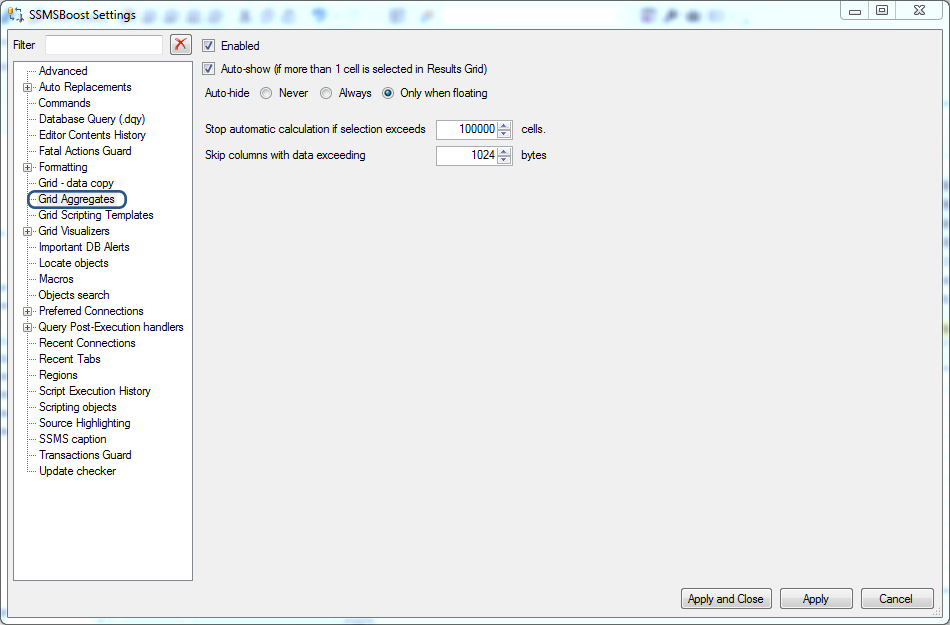Results Grid Aggregates
MS Excel has a very handy feature that allows its users to select several cells and to see their SUM in the status bar.
SSMSBoost adds even more advanced Aggregates functionality to Results Grid.
All you need to do is to select a range of cells, SSMSBoost will automatically activate Aggregates windows and start displaying aggregates:
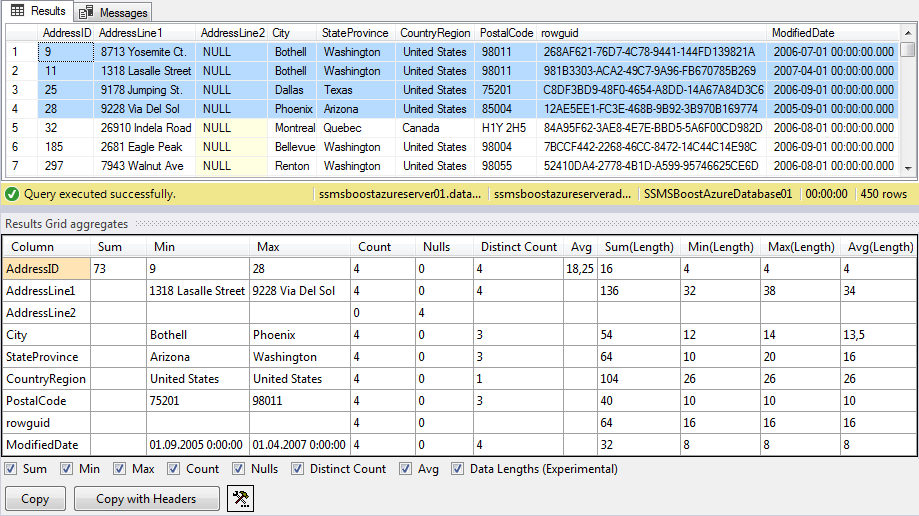
By clicking checkboxes below the calculated results you can select which aggregates to calculate: Sum, Min, Max, Count, Nulls, Distinct Count, Avg and Data Lengths.
Please note, that some aggregates are data type specific and will not be calculated (like there is no SUM for Strings).
Aggregates window, like most of other SSMSBoost windows, is a dockable floating pane which can be docked in SSMS environment like any other window. You need to size/dock it when it appears for the first time.
There are some fine-tuning options available under SSMSBoost->Settings->Grid Aggregates. Make sure you check them and choose the best settings for your use case.
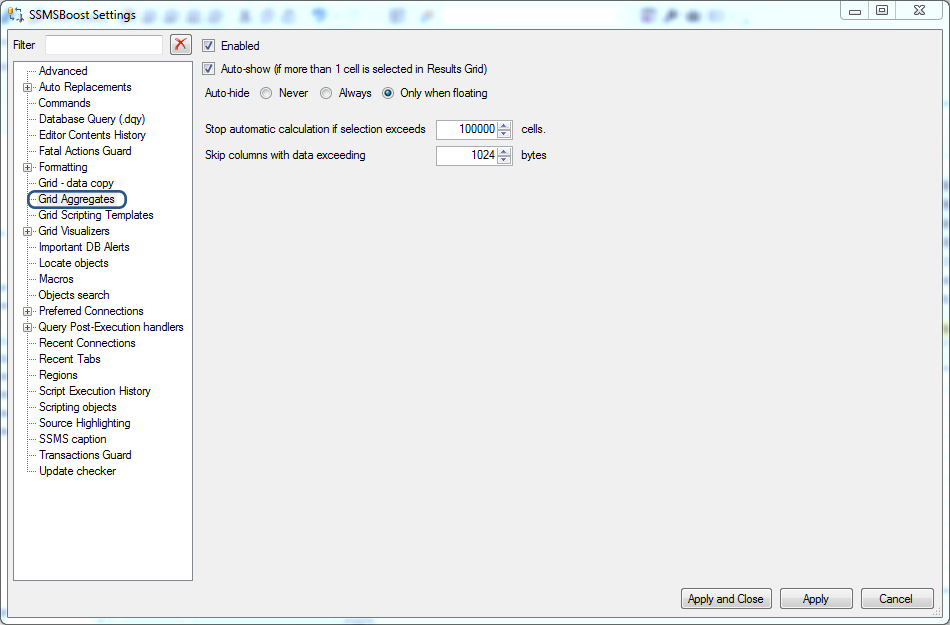
All you need to do is to select a range of cells, SSMSBoost will automatically activate Aggregates windows and start displaying aggregates:
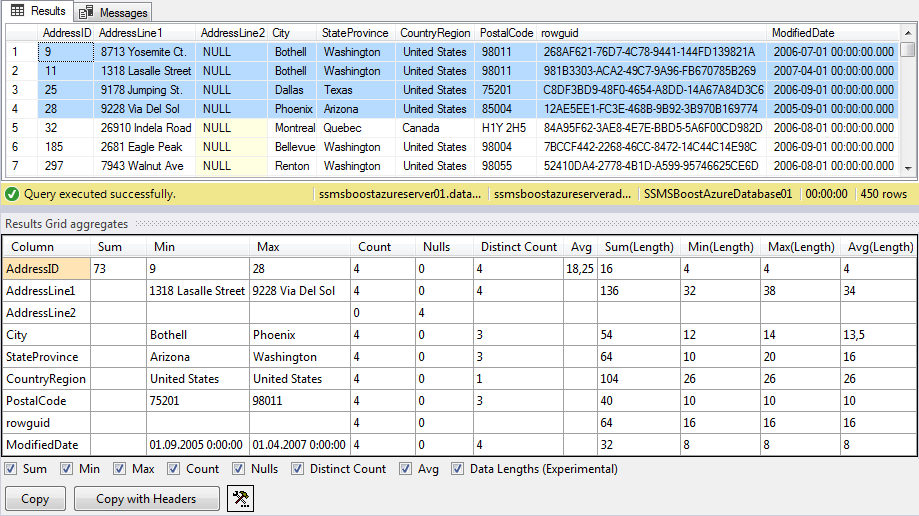
By clicking checkboxes below the calculated results you can select which aggregates to calculate: Sum, Min, Max, Count, Nulls, Distinct Count, Avg and Data Lengths.
Please note, that some aggregates are data type specific and will not be calculated (like there is no SUM for Strings).
Aggregates window, like most of other SSMSBoost windows, is a dockable floating pane which can be docked in SSMS environment like any other window. You need to size/dock it when it appears for the first time.
There are some fine-tuning options available under SSMSBoost->Settings->Grid Aggregates. Make sure you check them and choose the best settings for your use case.