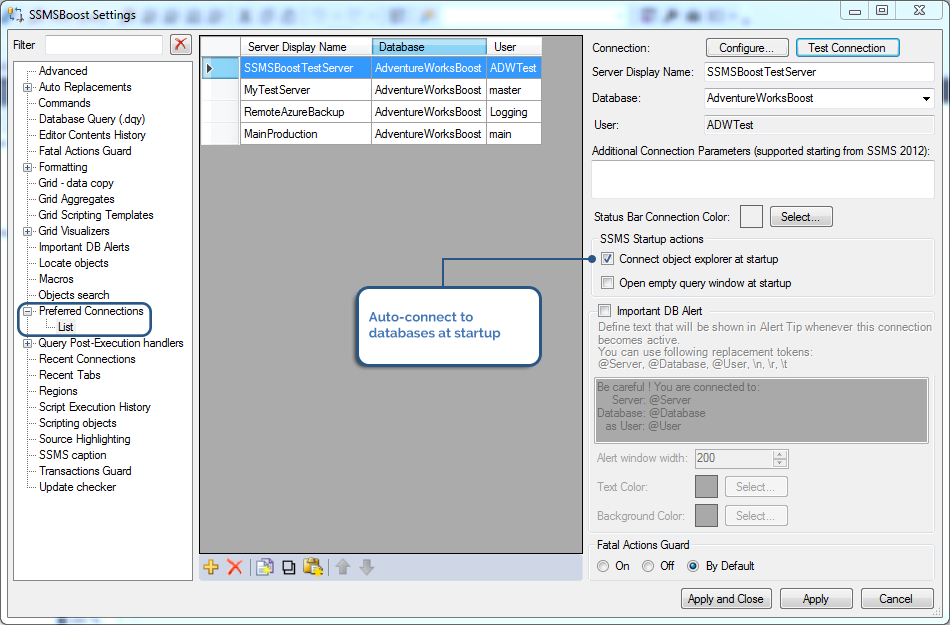Auto-connect Object Explorer to databases at startup
If this function is enabled SSMS will start with Object Explorer connected to your preferred databases. To use this option go to:
SSMSBoost => Settings => Preferred Connections => List
Select the database connection that you want Object Explorer to automatically initialize at startup, click "Connect object explorer at startup" and press "Apply" button.
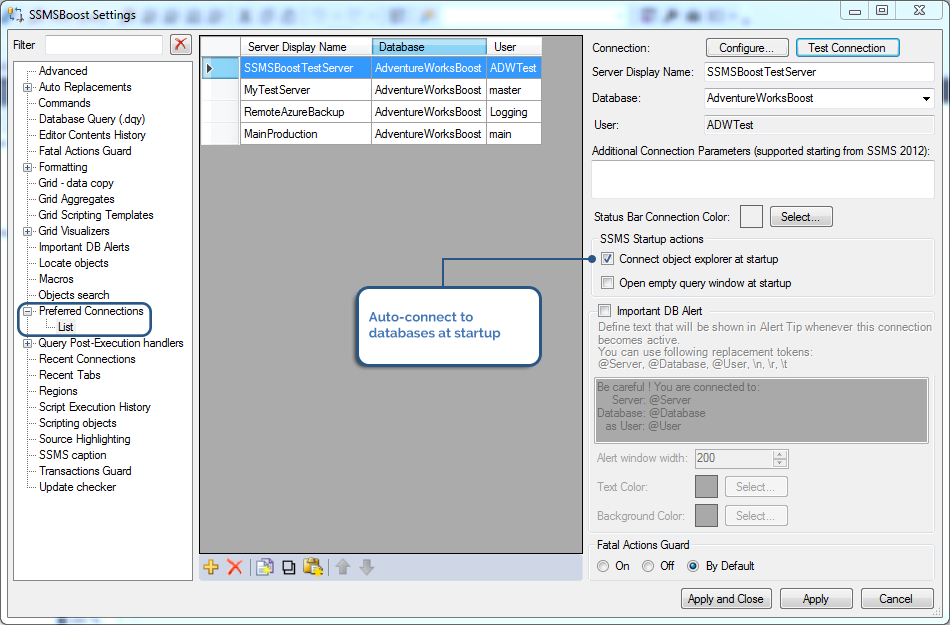
SSMSBoost => Settings => Preferred Connections => List
Select the database connection that you want Object Explorer to automatically initialize at startup, click "Connect object explorer at startup" and press "Apply" button.