Search for Object by Token
SSMSBoost offers a very powerful search engine that allows you to search for database objects, columns and function parameters across one or multiple connections directly from SSMS user interface.
Search for Object by Token is a feature that makes search objects search function even more convenient. To use it place cursor on the object or column and hit SHIFT+F2.
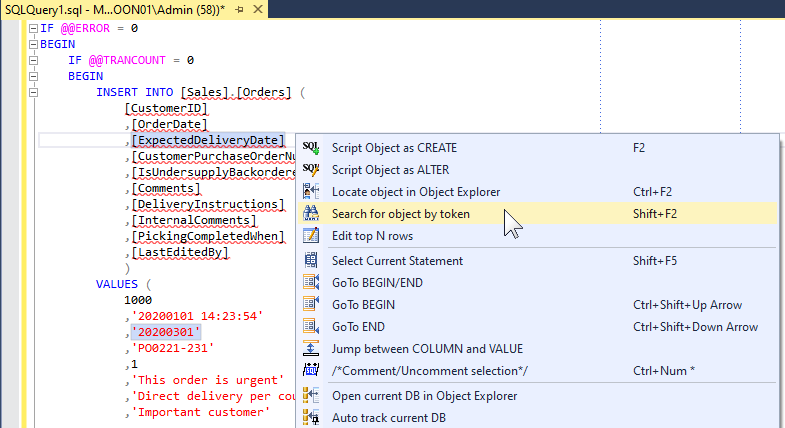
This tool immediately sets current text string under cursor as filter string in the Object Search dialog.
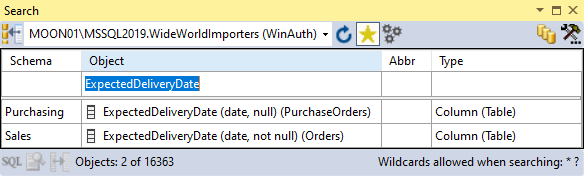
This can help you find all objects containing particular column, or objects containing some particular string in their name. This might be helpful, for example, when you want to find all occurrences of some column across all database objects.
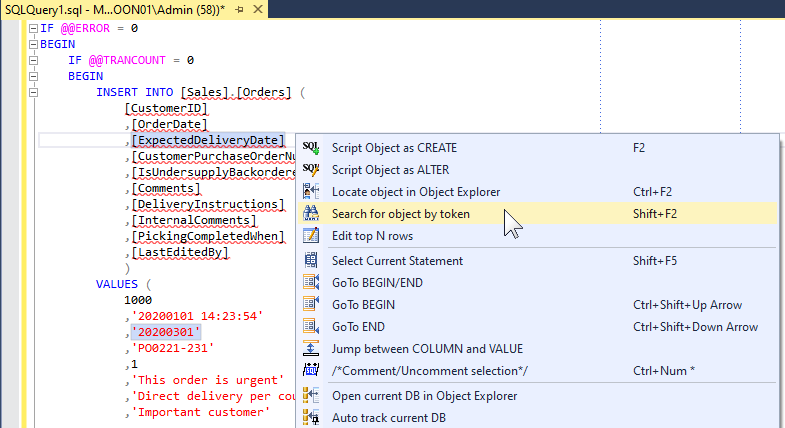
This tool immediately sets current text string under cursor as filter string in the Object Search dialog.
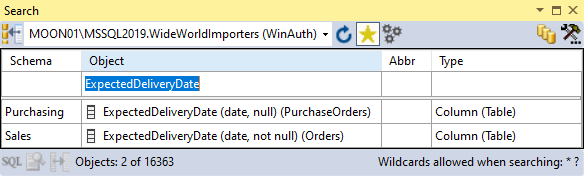
This can help you find all objects containing particular column, or objects containing some particular string in their name. This might be helpful, for example, when you want to find all occurrences of some column across all database objects.