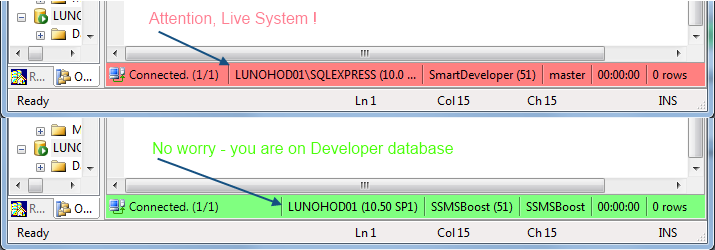Connection Coloring
Native SQL Server Management Studio connection dialog allows you to choose the color of the status bar when initiating a new database connection. However, this color remains the same for all connections. SSMSBoost solves this problem: you can specify an appropriate color for SERVER or SERVER/DATABASE when adding a Preferred Connection:
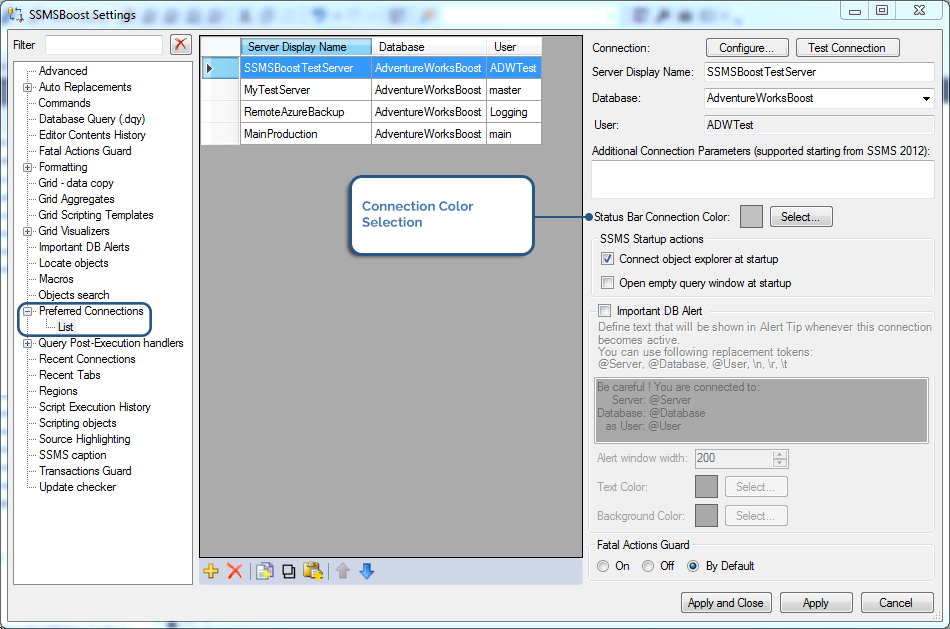
SSMSBoost tracks connection changes in real time and applies the matching color to the status bar. The most common color choice is "Red" for your live system status bar and "Green" for your test database status bar.
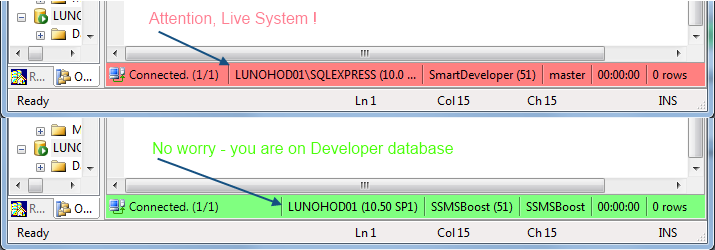
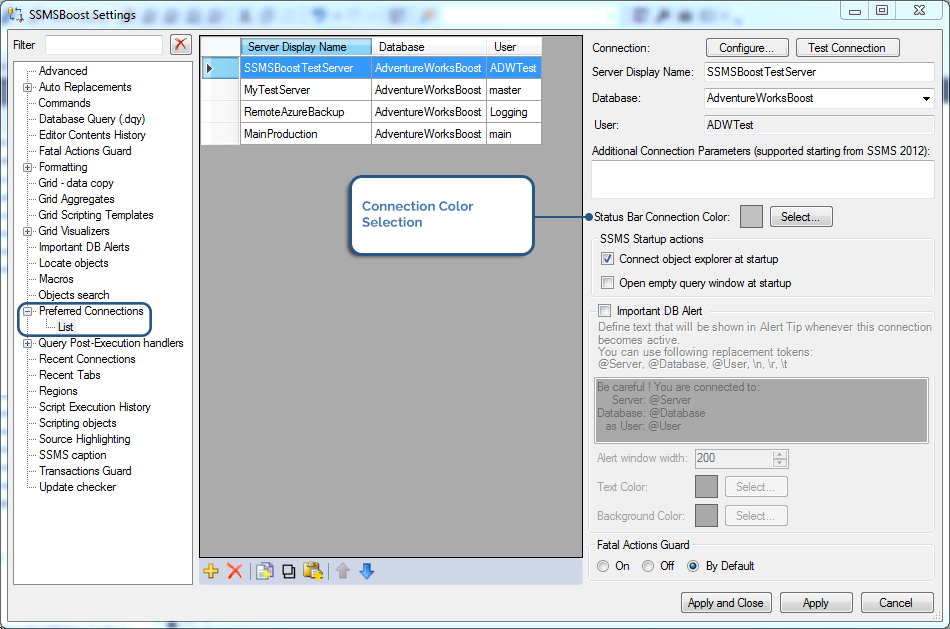
SSMSBoost tracks connection changes in real time and applies the matching color to the status bar. The most common color choice is "Red" for your live system status bar and "Green" for your test database status bar.