Edit Top N Table Rows
SQL Server Management Studio allows you to right-click a table in Object Explorer and select "Edit top N rows". With SSMSBoost you can do the same by right-clicking a table name directly in SQL Editor.
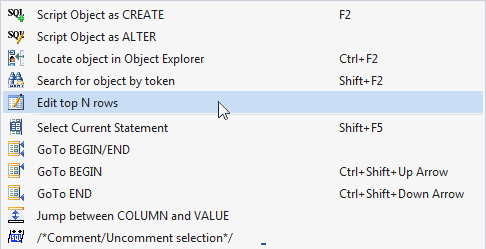
The number of top rows can be customized in SSMS settings: Tools =>Options => SQL Server Objects Explorer =>Commands =>Table and View Options
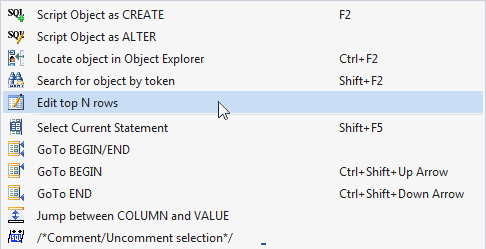
The number of top rows can be customized in SSMS settings: Tools =>Options => SQL Server Objects Explorer =>Commands =>Table and View Options