Comment/Uncomment selection
SSMS has a standard feature that allows you to comment selected text, however, it uses "--" syntax, thus making it impossible to insert comments within the line.
SSMSBoost added a smart /*comment selection*/ feature which does exactly what developers expect it to do: it puts /**/ marks at both sides of the selected text:
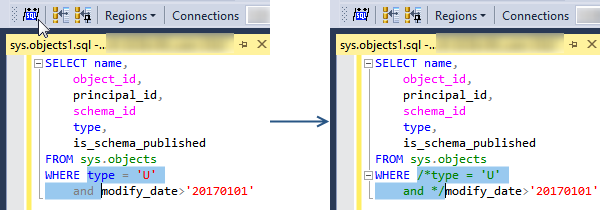
This feature can also be used to remove comments when a selection perfectly matches comment bounds (works with both /**/ and -- syntax):
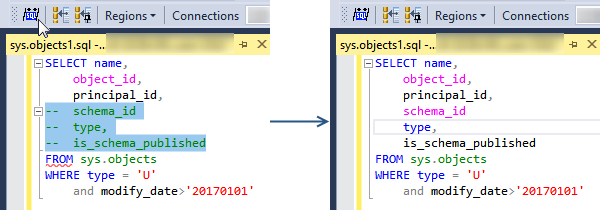
To comment any selected statement in just one keystroke Press CTRL+* with NumLock enabled:
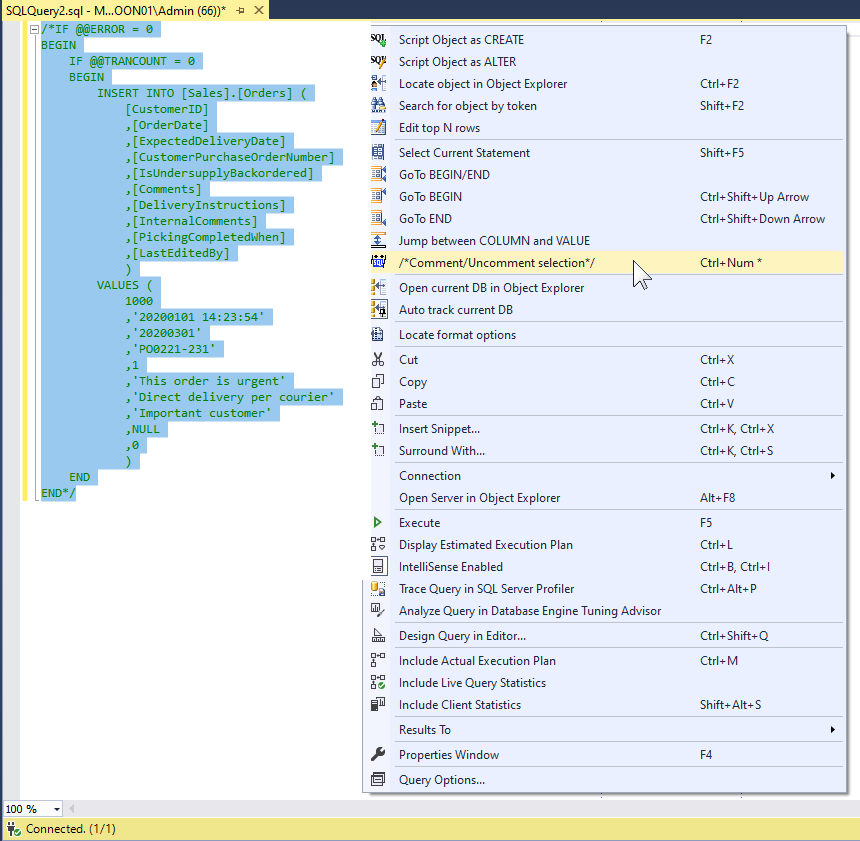
Selected statement will be commented automatically.
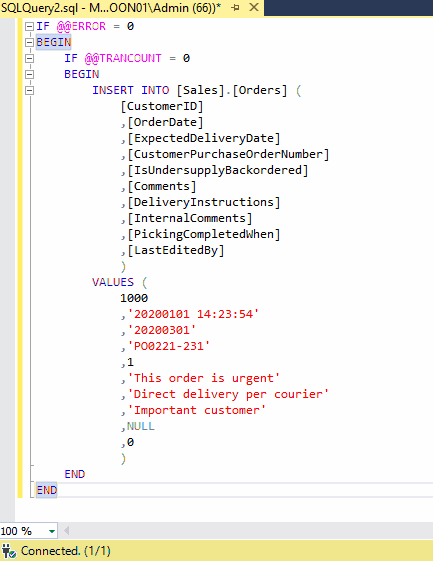
If you select a commented statement the same key combination will uncomment it.
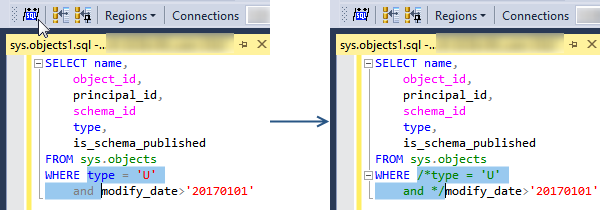
This feature can also be used to remove comments when a selection perfectly matches comment bounds (works with both /**/ and -- syntax):
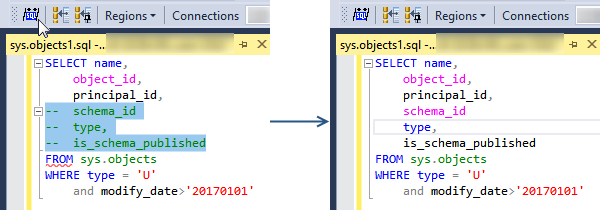
To comment any selected statement in just one keystroke Press CTRL+* with NumLock enabled:
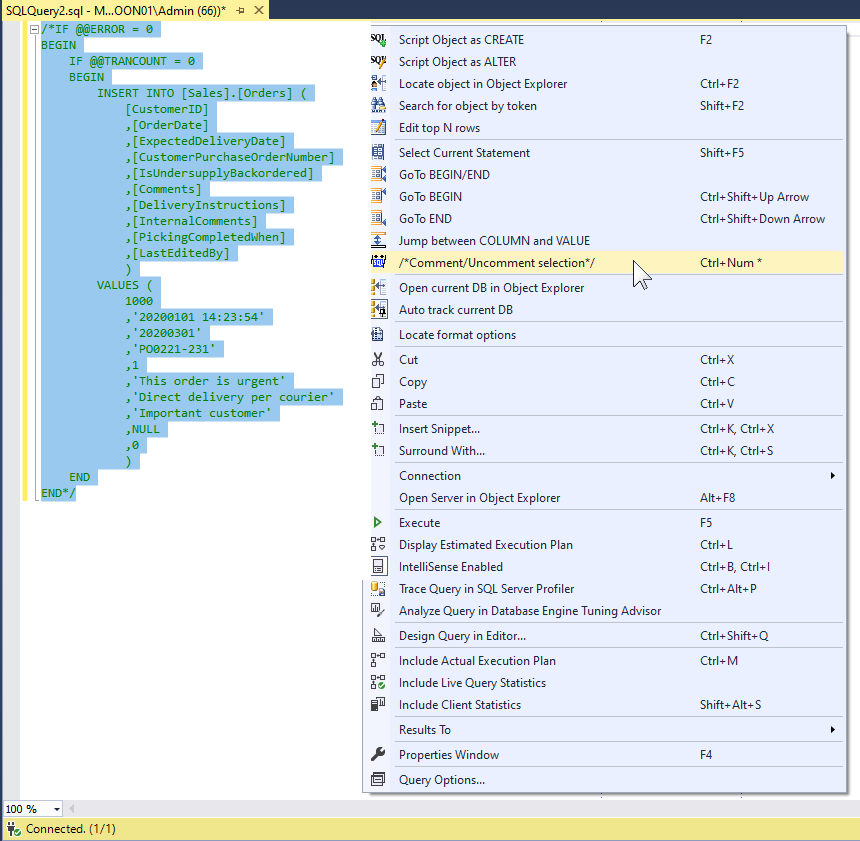
Selected statement will be commented automatically.
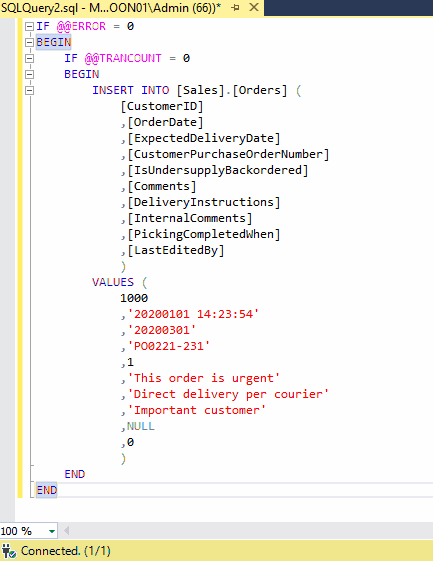
If you select a commented statement the same key combination will uncomment it.