Copy Results Grid Headers (Column Names)
This function allows you to copy Results grid headers or Column names.
Select cells from the columns you want to copy (CTRL+Click), choose "Copy selected Headers" in Results grid context menu and column names will be copied to clipboard.
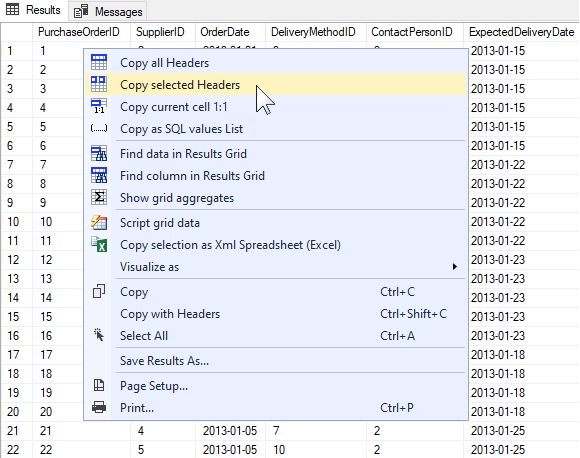
This action creates a comma-separated list that can be pasted wherever you need. Holding down CTRL key while clicking "Copy selected Headers" gets column names comma-separated each in new line, and holding down SHIFT button does the same but without any separator.
You can also run "Copy all Headers" command if you need to copy all headers. Note that it makes no difference what cells of which row you select - only the column matters.
Select cells from the columns you want to copy (CTRL+Click), choose "Copy selected Headers" in Results grid context menu and column names will be copied to clipboard.
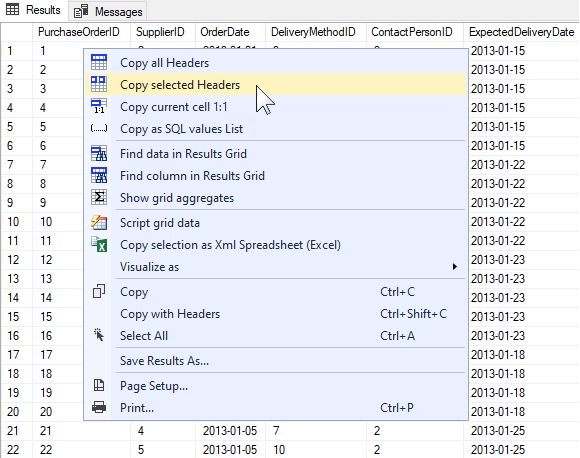
This action creates a comma-separated list that can be pasted wherever you need. Holding down CTRL key while clicking "Copy selected Headers" gets column names comma-separated each in new line, and holding down SHIFT button does the same but without any separator.
You can also run "Copy all Headers" command if you need to copy all headers. Note that it makes no difference what cells of which row you select - only the column matters.