Find column in Results Grid
SSMSBoost allows you to search for columns in all currently displayed Results grids (result sets returned by a query can be multiple). To use this function press CTRL+F in SSMS Results grid and click Go to "Find column" button in the search dialog or choose "Find column in Results Grid" in context menu. Start typing the query in the search string and SSMSBoost will filter results in real time
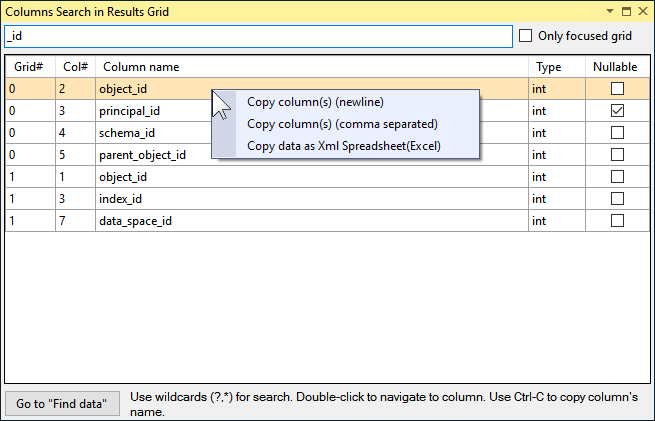
With this feature you can:
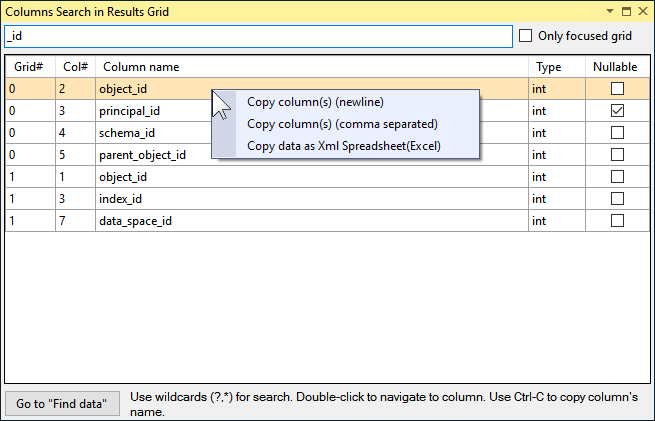
With this feature you can:
- Search using wildcards
- Double-click the column to focus it in the corresponding grid
- Select a column name and press CTRL+C to copy it
- See the column data type, precision and NULLability that are displayed in results set. Yes - now you know the exact data types of the result set.
- Quickly switch to Find in Results Grid dialog using Go to "Find data" button at the bottom