Track current database
When you work with multiple opened scripts connected to different servers and databases, the option of instant location of the current database in Object Explorer might be very useful.
SSMSBoost gives you this possibility - just hit on SSMSBoost toolbar and the current Server/Database will be focused in Object Explorer.
on SSMSBoost toolbar and the current Server/Database will be focused in Object Explorer.
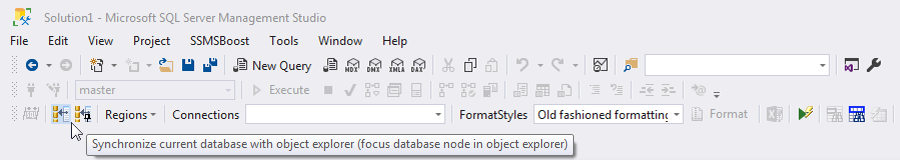
The left button is responsible for a single-time action while the button allows you to always focus on the current database whenever you change the connection of your script or switch between scripts.
button allows you to always focus on the current database whenever you change the connection of your script or switch between scripts.
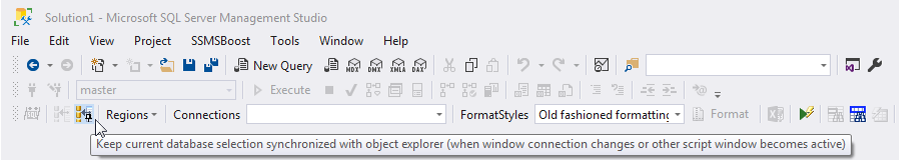
This function is similar to "synchronize table of contents" in Windows Help or "synchronize solution explorer" in Visual Studio.
SSMSBoost gives you this possibility - just hit
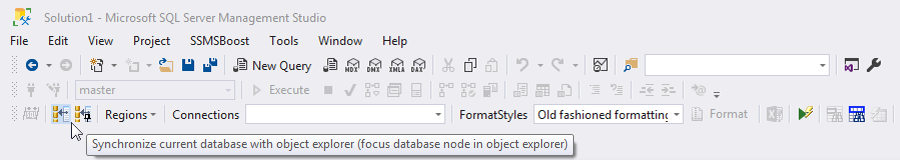
The left button is responsible for a single-time action while the
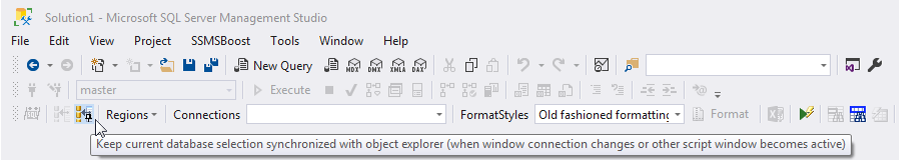
This function is similar to "synchronize table of contents" in Windows Help or "synchronize solution explorer" in Visual Studio.