Create simple macros in SSMS re-using existing commands
SSMSBoost add-in allows you to combine existing SSMS commands (as well as the commands of other add-ins) and thus create simple macros. The best example would be two macros that we have already created for you:
Execute to Grid - executes statements and outputs results to Grid pane
Execute to Text - executes statements and outputs results to Text pane
Execute to Grid is created as a sequence of two existing SSMS commands: Query.ResultsToGrid and Query.Execute. When macro is created you are free to assign shortcuts and place the button on the toolbar to speed up the access to this functionality.
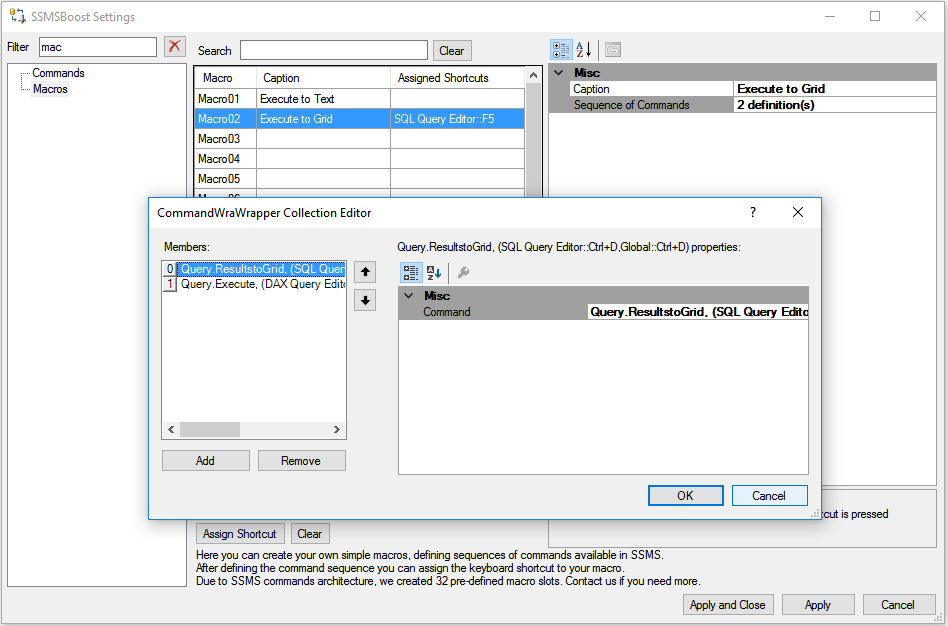
For your convenience we have listed all SSMSBoost commands on a separate Settings page named "Commands". In addition to all the available commands, you can see the assigned shortcuts and easily redefine them.
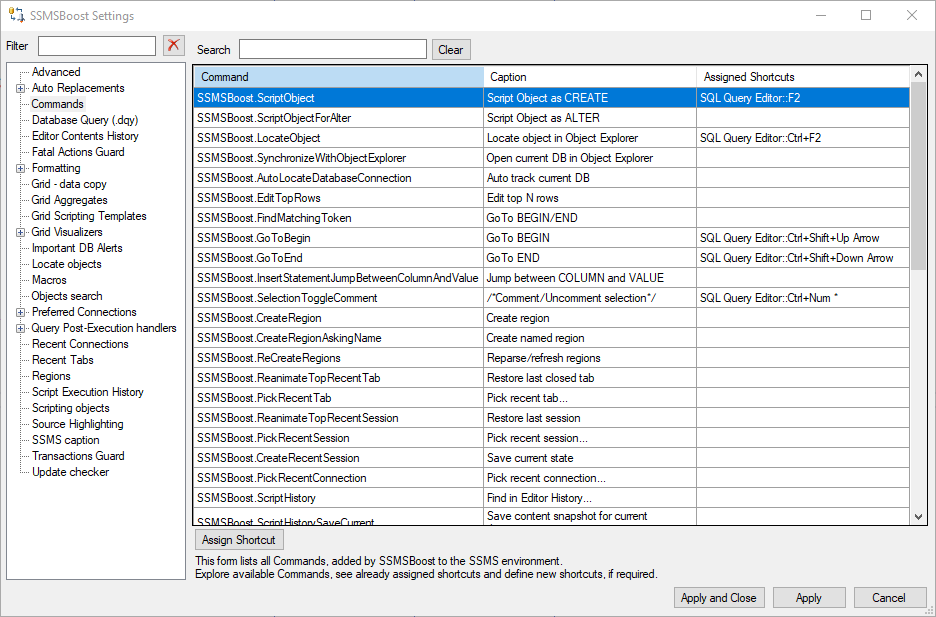
If you are looking for an easy to read list of all commands available in SSMS use our SSMS Commands Dump feature.
Be creative, do it yourself!
Execute to Grid - executes statements and outputs results to Grid pane
Execute to Text - executes statements and outputs results to Text pane
Execute to Grid is created as a sequence of two existing SSMS commands: Query.ResultsToGrid and Query.Execute. When macro is created you are free to assign shortcuts and place the button on the toolbar to speed up the access to this functionality.
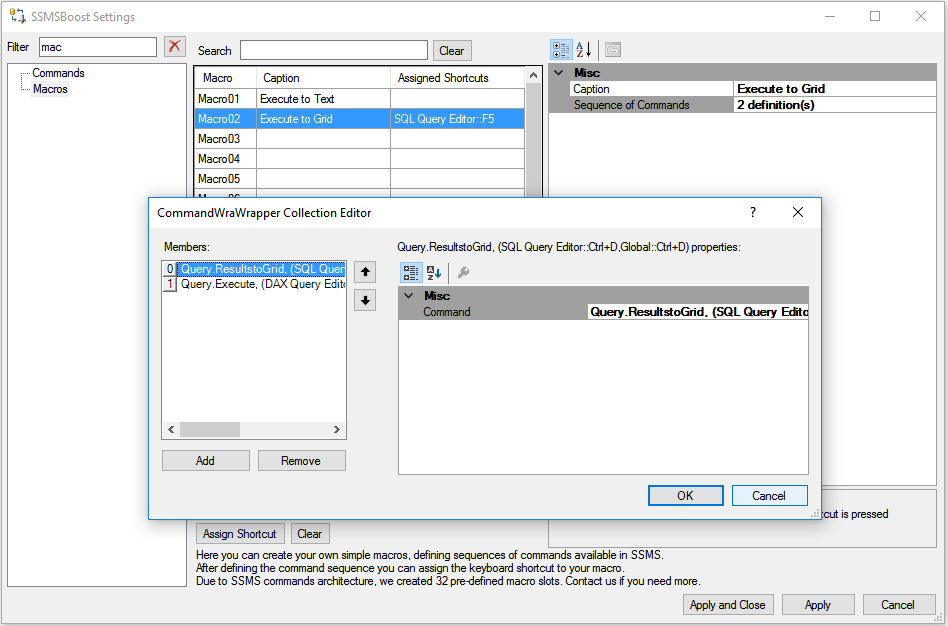
For your convenience we have listed all SSMSBoost commands on a separate Settings page named "Commands". In addition to all the available commands, you can see the assigned shortcuts and easily redefine them.
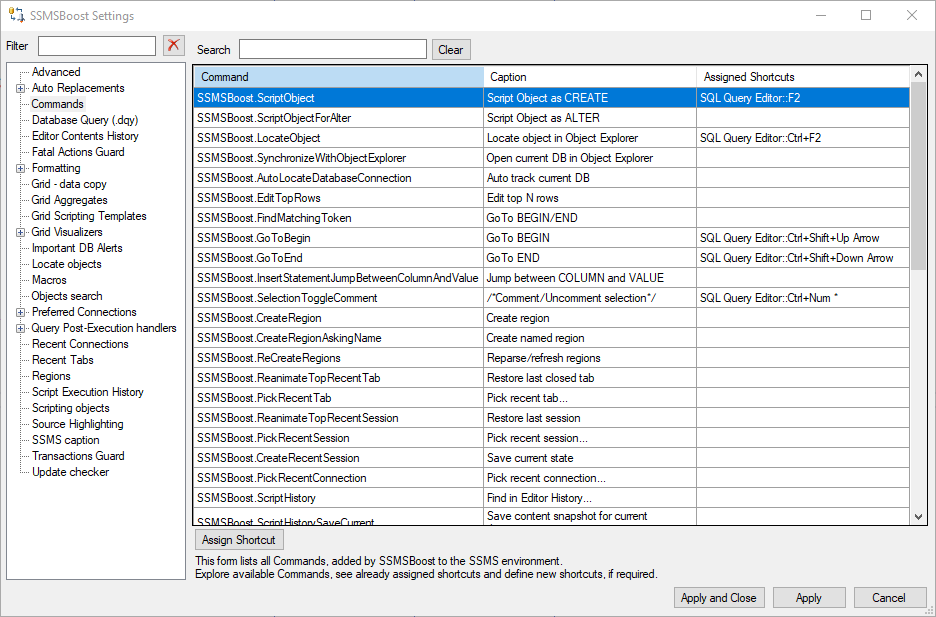
If you are looking for an easy to read list of all commands available in SSMS use our SSMS Commands Dump feature.
Be creative, do it yourself!